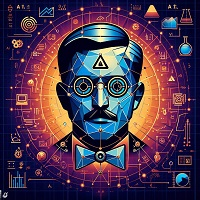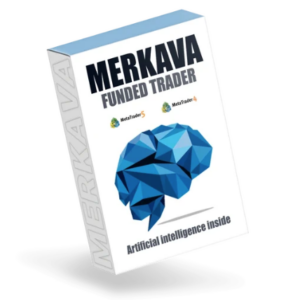FX DELTA EA V2.2 MT4
-
Minimum Deposit:
The FX DELTA EA V2.2 MT4 can be operated with a minimum deposit, making it accessible to traders with varying capital levels.
-
Timeframe:
The recommended timeframes for running this EA are M15 and higher. These timeframes allow the EA to analyze market data effectively and make informed trading decisions.
-
Currency Pairs:
The EA is optimized for trading on specific currency pairs. Notably, it performs well on AUDCAD and other pairs. Traders should consider these pairs for optimal results.




-
Strategy Overview:
- The FX DELTA EA V2.2 MT4 employs a sophisticated trading strategy that combines technical indicators, price action analysis, and risk management.
- Here’s how the EA takes trades:
- Trend Identification: The EA identifies prevailing trends using moving averages, Bollinger Bands, and other trend-following indicators.
- Entry Signals: When the trend aligns with specific price patterns (such as breakouts or pullbacks), the EA generates precise entry signals.
- Risk Management: The EA calculates position sizes based on account balance and risk tolerance. It aims to protect capital by setting appropriate stop-loss and take-profit levels.
- Exit Strategy: The EA monitors price movements and adjusts exit points based on dynamic support/resistance levels or predefined profit targets.
- Telegram Alerts: Traders receive real-time trade alerts via our Telegram channel (mahakaryadigitalRobot). Join the channel to stay informed about trade setups and updates.
-
Download the EA:
- You can download the FX DELTA EA V2.2 MT4 from our official website: https://mahakaryadigital.com/
- Install it on your Meta Trader 4 platform to start benefiting from its automated trading capabilities.
Remember to practice proper risk management and thoroughly test the EA on a demo account before deploying it in live trading.