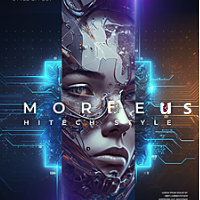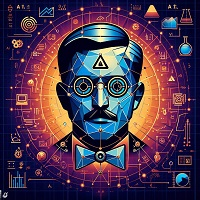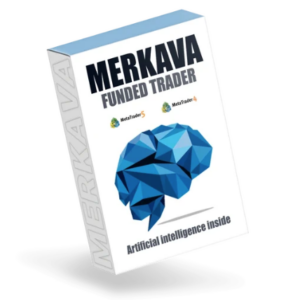Morfeus EA V5.20 MT4 NoDLL
- Strategy Overview:
- The Morfeus EA utilizes a breakout-based approach, generating market entry signals when the price crosses specific price range boundaries.
- The strategy is built on historical data with 99.9% quality over the last 15 years.
- The EA selects the best signals while filtering out false ones.
- It focuses on breakouts that show the most promising results.
- The EA employs an adaptive trailing stop and maintains a very small stop loss (SL) to protect the account from equity drawdown with minimal risk per trade.
- Recommended Pair and Timeframe:
- Pairs: EURUSD, USDJPY, GBPUSD
- Timeframes: H1 (1-hour chart) or M30 (30-minute chart)
- Requirements and Recommendations:
- Choose a broker with low spreads and high-quality execution.
- Consider using a Virtual Private Server (VPS) with minimal ping to your broker for optimal performance.
- Ensure that your PC processor is not overloaded with other programs or advisors to allow smooth tick processing.
- Run the EA on one account (one account per adviser).
- Leverage of 1:100 or higher is recommended.
- If using multiple advisors on the same account, ensure they have different Magic numbers.
- Confirm with your broker that scalping strategies (holding positions for less than a minute) are allowed.





- Parameters:
- Magic: Identifier for trades.
- Order Comment: Comment for orders.
- Slippage: Allowable slippage before an order triggers.
- Max Spread: Maximum spread allowed before pending orders trigger.
- Fixed Lot: Fixed lot size (if not using risk management).
- Use Risk MM: If true, lot size increases as the account balance grows (risk management).
- Percentage Risk: Lot size increase based on balance value (risk management in %).
- Take Profit: Take profit in points.
- Stop Loss: Stop loss in points.
- Breakeven Target PipsInp: Breakeven triggers when the price is above this value.
- Breakeven Jump PipsInp: Stop loss moves to breakeven using this value.
- Trailing Stop: Trailing points when the position is in profit.
How to Get Started
- Download and Installation:
- Download the Promex EA V1.3 MT4 from the provided link. https://mahakaryadigital.com/product/promex-ea-v1-3-mt4/
- Visit our website https://www.mahakaryadigital.com/ for and insights.Contact: @https://wa.me/6282221070404