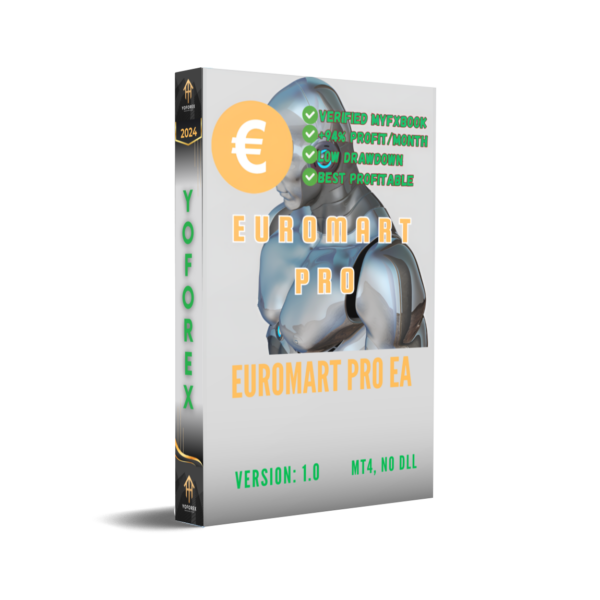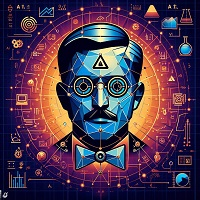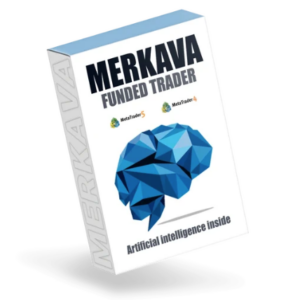EuroMart Pro EA V1.0: A Martingale-Based Trading Strategy
The EuroMart Pro EA V1.0 is an expert advisor (EA) designed for automated trading in the forex market. It utilizes a Martingale-based strategy to find buy and sell opportunities. Here are the key details:
- Strategy Overview:
- Martingale Approach: EuroMart Pro uses a Martingale strategy, which involves doubling the position size after a losing trade to recover losses.
- It aims to capitalize on price reversals by increasing position sizes during losing streaks.
- Traders should exercise caution due to the high-risk nature of Martingale strategies.
- Minimum Deposit:
- We recommend a minimum account balance of $500 to use EuroMart Pro effectively.
- Start with a demo account to understand its behavior and risk management features.
- Time Frame:
- EuroMart Pro works well on the M5 (5-minute) time frame.
- Traders can adjust the time frame based on their preferences and trading style.
- Currency Pairs:
- EuroMart Pro is compatible with major currency pairs such as EUR/USD, GBP/USD, and USD/JPY.
- Avoid using it on exotic or highly volatile pairs.


- Risk Management:
- EuroMart Pro employs a dynamic lot sizing approach.
- Set appropriate stop loss and take profit levels to manage risk.
- Traders can adjust the risk parameters based on their risk tolerance.
- Installation Steps:
- Open Metatrader 4.
- Navigate to “File” > “Open Data Folder.”
- Go to the “MQL4” folder and then the “Experts” folder.
- Copy the “EuroMartPro.ex4” file into this folder.
- Restart MT4 and attach the expert advisor to your desired chart.
- How to Get Started
- Download and Installation:
- Download EuroMart Pro EA V1.0 from the provided link. https://mahakaryadigital.com/product/euromart-pro-ea-v1-0/
- Visit our website https://www.mahakaryadigital.com/ for and insights.Contact: @https://wa.me/6282221070404
😎💫Happy Trading💫😎
- Download and Installation: