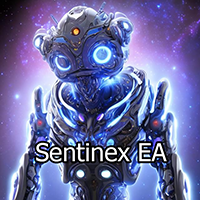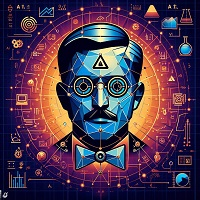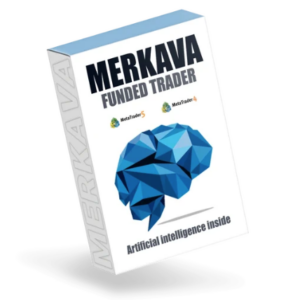Sentinex EA MT4 NoDLL
- Sentinex EA MT4 NoDLL Overview:
- The Sentinex EA MT4 NoDLL is an advanced trading robot designed for Meta Trader 4.
- It operates without external DLL files, ensuring stability and performance.
- Traders can choose from multiple strategies to optimize their trading experience.
- Minimum Deposit:
- To get started with Sentinex EA, you’ll need a minimum deposit of $500. This ensures sufficient capital for effective trading.
- Timeframe:
- The EA operates on the M1,M15 timeframe.
- This allows it to capture short-term fluctuations while maintaining stability.
- Compatible Currency Pairs:
- Sentinex EA performs exceptionally well with major currency pairs, including:
- EUR/USD
- GBP/USD
- USD/CAD
- USD/CHF
- AND MORE
- Sentinex EA performs exceptionally well with major currency pairs, including:
- Trading Strategies:
- Sentinex EA offers three main trading strategies:
- Trading with Banks:
- The EA receives positions from major banks, leveraging their research and analysis.
- It opens only one position per currency pair at a time.
- Predefined Take Profit and Stop Loss levels are used for medium to long-term positions.
- Trading with Indicators:
- The EA generates positions using well-known indicators such as RSI, MACD, and Stochastic.
- It adapts to short-term trends and operates efficiently on the H1 timeframe.
- Complex Forex System:
- This additional strategy combines sophisticated forex techniques.
- Users can choose any of the three strategies independently or use them simultaneously.
- Trading with Banks:
- Sentinex EA offers three main trading strategies:


- Risk Management:
- News Protection:
- During high-impact news events, the EA refrains from opening new positions for 60 minutes before and after the news release.
- Max Spread Function:
- It avoids new position openings during extreme market conditions to protect against high volatility.
- News Protection:
- How to Get Sentinex EA MT4 NoDLL:
- Download:
- You can download the Sentinex EA MT4 NoDLL from our website: https://mahakaryadigital.com/
- Demo Testing:
- Always test any EA on a demo account before deploying it in live trading.
- Understand the strategy and risk management settings thoroughly.
- Download:
- Stay Updated:
- Join our Telegram group: mahakaryadigitalRobot for real-time settings, support, and discussions.
- Visit our website mahakaryadigital.com for and insights.
- Remember to test the EA thoroughly on a demo account before using it in live trading. Understanding the strategy and risk management settings is crucial for successful trading. If you have any further questions, feel free to ask!
😊Happy Trading😊