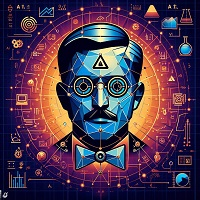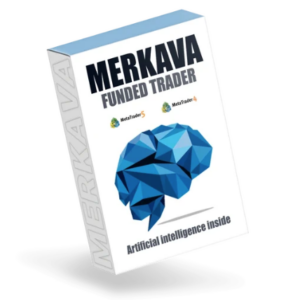Supreme Diamond Indicator V1.10 MT4 (NoDLL)
-
Overview:
- The Supreme Diamond Indicator is a multi-timeframe tool based on a combination of reversal and trend trading strategies.
- It provides buy and sell signals with alerts, ensuring timely execution of trades.
- Notably, the indicator does not repaint or back-paint, and signals are not delayed.
-
Signal Modes:
- Diamond Mode: This mode filters signals and provides the best possible entry points. No adjustments to diamond signals are allowed.
- Normal Mode: In this mode, Bollinger Bands settings are activated, following a Bollinger Band strategy.
-
Trading Strategy:
- Entry Signals: When the Supreme Diamond Indicator generates a signal, consider entering a trade.
- Stop Loss (SL): Set the stop loss at the previous low (for sell trades) or previous high (for buy trades).
- Take Profit (TP): Aim for a minimum 1-to-1 risk-reward ratio (RRR).
-
Recommended Timeframe:
- Any timeframe can be used effectively with the Supreme Diamond Indicator.
-
Parameters:
- Time Frame: Choose the timeframe to display signals (applicable in normal mode only).
- Bands Settings: Adjust Bollinger Bands parameters (normal mode only).
- Use Best Entry as Diamonds?: Enable diamond mode for optimal performance.







Download and Installation:
- You can download the Supreme Diamond Indicator V1.10 MT4 NoDLL from our website: https://mahakaryadigital.com/product/supreme-diamond-indicator-v1-10-mt4-nodll/
- For installation instructions, refer to the provided MT4 files https://mahakaryadigital.com
- For real-time updates and discussions, join our Telegram channel: https://mahakaryadigital.com
Remember to exercise caution, stay informed, and use proper risk management techniques.