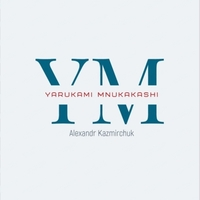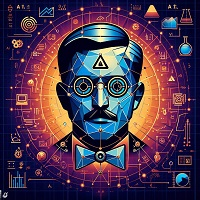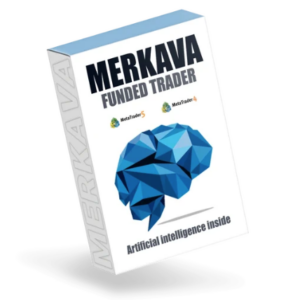Yarukami Mnukakashi EA MT4: A Comprehensive Guide
Introduction
The Yarukami Mnukakashi EA is an automated trading system designed for MetaTrader 4 (MT4). It aims to capture trading opportunities in the forex market based on a specific strategy. In this article, we’ll delve into the key aspects of this EA, including its minimum deposit requirements, optimal time frame, and recommended currency pairs.
Minimum Deposit
To start using the Yarukami Mnukakashi EA, you’ll need to fund your trading account with a minimum deposit. While the exact amount may vary depending on your broker, it’s generally advisable to have at least $500–$1,000 as an initial deposit. A higher deposit allows for better risk management and smoother performance.
Time Frame
The Yarukami Mnukakashi EA is optimized for specific time frames. Based on historical performance and backtesting, the following time frames are recommended:
- H1 (1-hour chart): This time frame provides a good balance between capturing trends and avoiding excessive noise. The EA analyzes price movements over one-hour intervals.
- H4 (4-hour chart): If you prefer a longer-term approach, consider using the H4 time frame. It provides a broader perspective on market trends.
Choose the time frame that aligns with your trading style and risk tolerance.
Currency Pairs
The Yarukami Mnukakashi EA is compatible with various currency pairs. Here are some popular pairs to consider:
- EUR/USD (Euro/US Dollar): The most traded forex pair globally. It offers liquidity and tight spreads.
- GBP/USD (British Pound/US Dollar): Another major pair with active trading sessions.
- USD/JPY (US Dollar/Japanese Yen): Known for its responsiveness to risk sentiment and safe-haven status.
- AUD/USD (Australian Dollar/US Dollar): Influenced by commodity prices and economic data from Australia.
- USD/CHF (US Dollar/Swiss Franc): Often used as a hedge against EUR/USD movements.
Remember that the EA’s performance may vary across different currency pairs. Backtesting and forward testing on a demo account can help you identify the most suitable pairs for your trading goals.



Recommendations:
Lot increase step = 500 (for every $500 there will be 0.01 lot)
Minimum grid step = 500 (the grid will be increased according to calculations for less drawdown if there is one)
Prohibition of operation with = 0
Prohibition of operation until = 0
Unique order number = 3309 (magic number)
Panel = true (on/off Panel)
Stop percentage = 100 (if a negative balance is reached as a percentage of the deposit, all transactions will be closed automatically)
Initial balance = 300 (to calculate profit as a percentage of the balance if the panel is turned on)
Download and Installation
You can download the Yarukami Mnukakashi EA from your website: mahakaryadigital EA Download. Follow these steps to install it on your MT4 platform:
- Download the EA: Visit the provided link and download the EA file.
- Open MetaTrader 4: Launch your MT4 platform.
- Install the EA: Go to the “File” menu, select “Open Data Folder,” then navigate to the “Experts” folder. Copy the downloaded EA file into this folder.
- Restart MT4: Close and reopen MT4 to load the EA.
- Attach the EA to a Chart: Drag the Yarukami Mnukakashi EA from the Navigator panel onto your desired chart. Adjust settings as needed.
- Check EA Status: Look for the EA name and smiley face icon in the upper right corner of the chart.
Conclusion
The Yarukami Mnukakashi EA offers an automated solution for forex trading. Remember to test it thoroughly on a demo account before using real funds. Join our Telegram channel for updates and discussions: mahakaryadigitalRobot Telegram.🚀📈
Disclaimer: Trading involves risks, and past performance is not indicative of future results. Always conduct thorough research and seek professional advice before trading.📈🍀
Stay Updated:
Instant Download: https://mahakaryadigital.com/product/yarukami-mnukakashi-ea-mt4/
Contact: https://mahakaryadigital.com