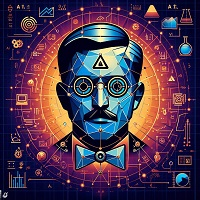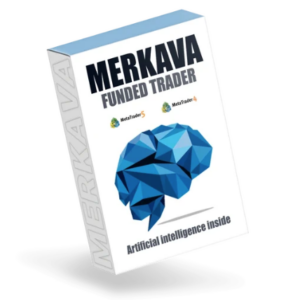CASH FX EMPIRE Non Repaint Market Killer Indicator for MT4
Overview
The CASH FX EMPIRE Non Repaint Market Killer Indicator for MT4 is a powerful forex tool designed to provide reliable buy/sell signals without repainting. Traders can use this indicator to enhance their trading strategies and improve decision-making. Here are the key details:
- Minimum Deposit: $500
- Timeframe: M5 (5-minute chart)
- Supported Currency Pairs: EUR/USD and GBP/USD
- Trading Platform: MetaTrader 4 (MT4)
- Indicator Type: Non-repainting




Strategy
The CASH FX EMPIRE Non Repaint Market Killer Indicator follows a trend-based strategy. Let’s break down how it takes trades:
- Buy Signals:
- When the indicator paints a blue arrow, it generates a buy signal.
- The buy signal is valid when the following conditions align:
- The blue arrow appears.
- The dynamic lines (green) indicate a bullish trend.
- Traders can open a buy position when both criteria are met.
- Sell Signals:
- When the indicator displays a red arrow, it generates a sell signal.
- The sell signal is valid when the following conditions align:
- The red arrow appears.
- The dynamic lines (red) indicate a bearish trend.
- Traders can sell an asset when both criteria are met.
Download and Installation
- The CASH FX EMPIRE Non Repaint Market Killer Indicator for MT4 is available from website.
- To install the indicator:
- Download the indicator file (in .zip format).
- Open your MetaTrader 4 platform.
- Navigate to “File” > “Open Data Folder.”
- Copy the indicator file into the “MQL4” > “Indicators” folder.
- Restart MT4.
- Drag and drop the indicator onto your trading chart.
- Configure the parameters according to your trading preferences.
Stay Updated
Join our Telegram group: https://wa.me/6282221070404 for real-time settings, support, and discussions.
Visit our website mahakaryadigital.com for and insights.
Instant Download: https://mahakaryadigital.com/product/cash-fx-empire-non-repaint-market-killer-indicator-mt4/
Contact: @https://wa.me/6282221070404