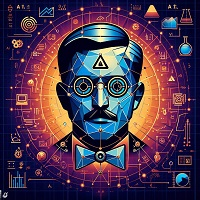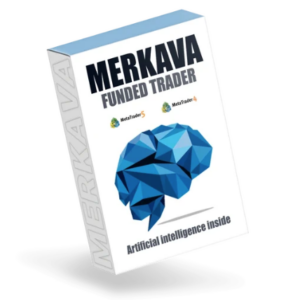Exregion Forex EA MT4 NoDLL
Overview
The Exregion Forex EA MT4 NoDLL is a powerful trading robot designed for the MetaTrader 4 (MT4) platform. It offers an exceptional trading strategy specifically tailored for the XAUUSD (Gold) currency pair. Whether you’re an experienced trader or a newcomer, this EA can revolutionize your gold trading approach.
Key Features
- Minimum Initial Deposit: The EA requires a minimum deposit of $300, but we recommend starting with $1000 for optimal performance.
- Leverage: Leverage of at least 1:100 is essential, with 1:500 being the recommended level.
- Account Type: The EA operates best with the MARTIANLE account type.
Trading Strategy
The Exregion Forex EA employs a disciplined execution strategy:
- Entry Strategy:
- Identifies key support and resistance levels specific to XAUUSD.
- Monitors price patterns, including breakouts and pullbacks.
- Executes trades when favorable conditions align.
- Risk Management:
- Utilizes a dynamic stop loss and take profit strategy.
- Adjusts stop loss based on gold’s volatility.
- Ensures limited losses while allowing profitable trades to run.
- Exit Strategy:
- Monitors gold’s price movements continuously.
- Exits trades when predefined profit targets are reached.
- Alternatively, exits if market conditions change.



Timeframes
The EA is optimized for the following timeframes:
- H1 (Hourly): Ideal for medium-term trading and capturing trends.
- M5 (5-minute): Balances speed and precision for quick trades.
Supported Currency Pair
- XAUUSD (Gold): A safe-haven asset with strong liquidity, influenced by geopolitical events and market sentiment.
Download and Installation
- JOIN OUR TELEGRAM : https://mahakaryadigital.com
- Download: You can download the Exregion Forex EA V9.1 MT4 from our website: Download EA.
- Installation:
- Download the EA file.
- Open your MetaTrader 4 platform.
- Go to “File” > “Open Data Folder.”
- Navigate to the “MQL4” folder and place the EA file in the “Experts” folder.
- Restart MetaTrader 4.
- Activate the Exregion Forex EA on your XAUUSD chart.
Get Started
Visit our Telegram channel: https://mahakaryadigital.com
mahakaryadigitalRobot. Download the EA from our website: https://mahakaryadigital.com/product/exregion-forex-ea-mt4-nodll/
Stay updated with real-time insights and discussions by joining our Telegram channel. Connect with fellow traders and enhance your trading game