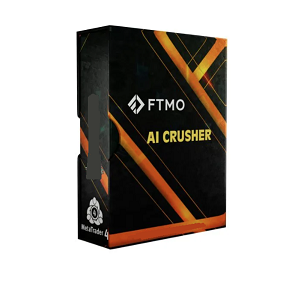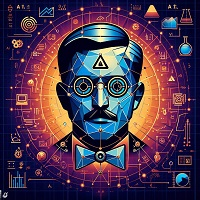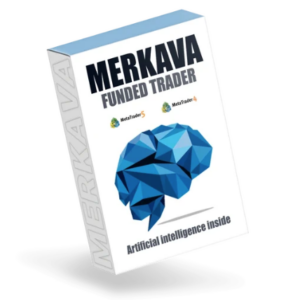FTMO AI Crusher EA MT4 + SetFiles
- Minimum Deposit:
- The recommended minimum deposit for using the FTMO AI Crusher EA MT4 + SetFiles is not explicitly stated. However, it’s advisable to allocate a reasonable amount of capital to ensure effective trading. Consider starting with at least $1,000 or more to allow the EA to operate optimally.
- Timeframes:
- The EA is versatile and can be used across multiple timeframes. Here are the recommended timeframes:
- M1 (1-minute chart): For quick scalping trades.
- M5 (5-minute chart): Balancing between scalping and short-term trends.
- M15 (15-minute chart): Capturing medium-term trends.
- And more: Feel free to experiment with other timeframes based on your risk tolerance and trading preferences.
- The EA is versatile and can be used across multiple timeframes. Here are the recommended timeframes:
- Currency Pairs:
- The FTMO AI Crusher EA MT4 is compatible with various currency pairs. While it can be applied to several pairs, here are the primary ones:
- EURUSD: A popular choice due to its liquidity and stability.
- And more: Explore other major pairs (such as GBPUSD, USDJPY, or AUDUSD) or even cross pairs (like EURGBP or AUDJPY) based on your analysis and risk management.
- The FTMO AI Crusher EA MT4 is compatible with various currency pairs. While it can be applied to several pairs, here are the primary ones:



- Strategy Overview:
- The EA operates on a set-and-forget basis, making it suitable for busy traders.
- It combines the power of two PRO EAs (worth over $15,000) to enhance performance.
- The custom SET files provided ensure consistent results.
- The strategy aims to pass FTMO tests and similar proprietary firm evaluations.
- Trades are executed based on a combination of technical indicators, price action, and trend analysis.
- The EA adapts to market conditions, aiming for steady growth while minimizing drawdowns.
- Telegram Link:
- Join our Telegram community at mahakaryadigitalRobot for real-time updates, discussions, and support.
- Download the EA:
- You can download the FTMO AI Crusher EA MT4 from our website: https://mahakaryadigital.com/product/ftmo-ai-crusher-ea-mt4-setfiles/
Remember to thoroughly test the EA on a demo account before deploying it on a live account. Adjust settings, risk parameters, and lot sizes according to your risk appetite.