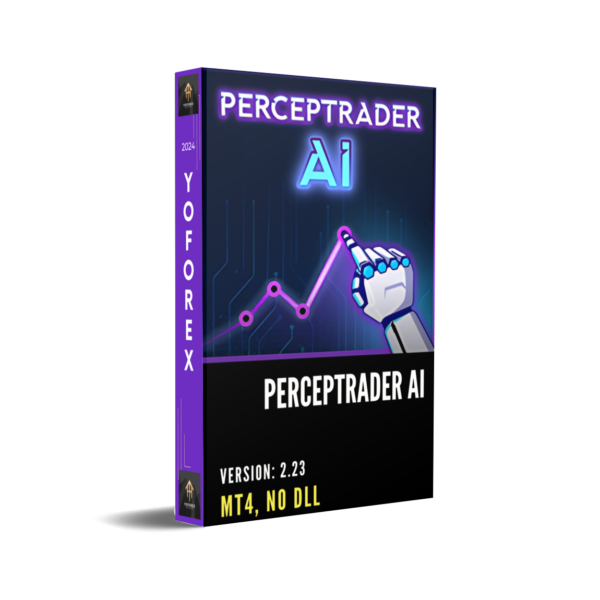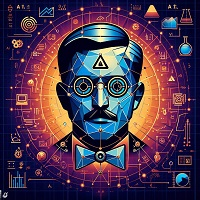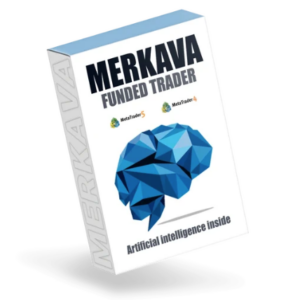Perceptrader AI EA V2.23 for MT4
Overview:
- Name: Perceptrader AI EA V2.23
- Platform: MetaTrader 4 (MT4)
- Strategy: Grid trading system powered by AI
- Features: Trend, Momentum, and Volatility filters based on Deep Learning algorithms
- Supported Currency Pairs: NZDUSD, USDCAD, AUDNZD, AUDCAD, NZDCAD, GBPCHF
- Timeframe: M5
Key Points:
-
Minimum Deposit:
- The EA is not sensitive to spread and slippage, but I recommend using a good ECN broker.
- For accounts with less than $6,000, stick to low-risk settings. With 1:100 leverage, significant risk settings are acceptable for a $1,000 account.
- Ensure continuous VPS operation for optimal performance.
-
Trading Strategy:
- Perceptrader AI employs a grid trading approach.
- It analyzes market data using AI algorithms to forecast price movements.
- The EA identifies and capitalizes on high-potential trading opportunities.
-
Drawdown:
- The EA has a live track record with 48 months of stable trading and low drawdown.
- Drawdown refers to the decline in account balance during losing streaks. Perceptrader AI aims to keep this minimal.
-
Minimum Account Balance:
- With 1:30 leverage, avoid using higher than low-risk settings on an account with less than $6,000.
- For 1:100 leverage, significant risk settings are acceptable on a $1,000 account.




-
Installation and Configuration:
- Attach the EA to only one M5 chart (AUDCAD is recommended).
- Adjust symbol names if your broker uses a suffix (e.g., AUDCAD.a).
- Provide access to news list websites and time servers for news filtering and time detection functionality.
- URLs: World Time Server, TimeSrv.Online, ValeryService, ValeryTools.
-
Risk Management:
- Choose lot sizing method:
- Fixed Lots: Use a fixed lot size.
- Dynamic Lots: Adjust lot size dynamically.
- Deposit Load: Calculate lots based on deposit load percentage.
- Predefined Presets: Automatically calculate risk.
- Monitor free margin to avoid issues.
- Choose lot sizing method:
-
Instance Control:
- The EA checks for other instances with the same UID. If detected, trading is disabled.
- Manual trading buttons can be enabled/disabled.
Download and Resources:
- Telegram Channel: https://mahakaryadigital.com
- EA Download: https://mahakaryadigital.com/product/perceptrader-ai-ea-v2-23-mt4/
Remember, Perceptrader AI EA V2.23 combines AI sophistication with practical trading strategies. Stay informed, manage risk, and explore its potential