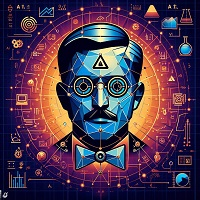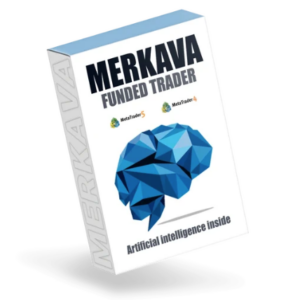Super Gold EA V2.0 MT4 + SetFiles
-
Overview:
- The Super Gold EA V2.0 MT4 + SetFiles is meticulously crafted to navigate the dynamic Gold market without relying on lagging indicators.
- It capitalizes on a price action trading strategy that opens a grid of orders aligned with the prevailing trend.
-
Minimum Deposit:
- To get started with the Super Gold EA V2.0 MT4 + SetFiles , we recommend a minimum account balance of $200.
- Timeframe:
- The optimal timeframe for running this EA is M30 (30-minute charts).
-
Currency Pair:
- The Super Gold EA V2.0 is specifically tailored for trading the XAUUSD pair (Gold against the US Dollar).
-
Strategy Highlights:
- Price Action Grid: The EA opens a grid of orders based on price action signals, ensuring responsiveness to market movements.
- Trend Direction: It consistently aligns with the overall trend, capturing opportunities efficiently.
- Daily Reset: At the beginning of each day, the EA closes all open transactions, maintaining discipline and adaptability.
- Customizable Settings: Traders can fine-tune input parameters according to their risk tolerance and preferences.




-
Download and Installation:
- Free Download: You can download the Super Gold EA V2.0 MT4 + SetFiles from our website: https://mahakaryadigital.com/product/super-gold-ea-v2-0-mt4-setfiles/
- Installation Steps:
- Open your Metatrader 4 platform.
- Click on “File” in the top menu.
- Select “Open Data Folder”.
- Navigate to the “MQL4” folder.
- Inside “MQL4”, locate the “Experts” folder.
- Copy the file to this location.
- Close and restart MT4.
- Attach the expert advisor to your desired chart.
- You’re all set to use the
-
Join Our Community:
- Connect with fellow traders and stay updated by joining our Telegram group: https://mahakaryadigital.com Telegram.
Remember, thorough testing on a demo account for at least 60 days is crucial before implementing the Super Gold EA V2.0 MT4 + SetFiles in live trading.