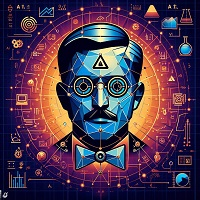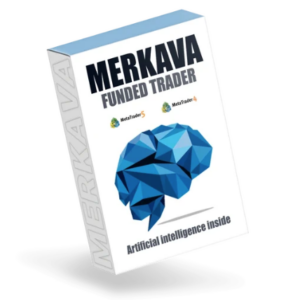Yetti Pro EA MT4: Unleashing Smart Trading Potential
Overview
The Yetti Pro EA MT4 is a powerful trading robot designed by Andrey Kozak. It operates seamlessly within the MetaTrader 4 platform, offering traders an automated solution for optimizing their Forex trades. Here’s what you need to know:
- Strategy: The Yetti Pro EA employs a robust strategy based on two essential indicators: ATR (Average True Range) and Momentum. Let’s delve into how it navigates the trade-offs:
Strategy Breakdown
1. ATR Analysis
- The ATR indicator gauges market volatility by measuring the average range of price movements.
- Yetti Pro EA uses both short and long ATR periods to assess volatility dynamically.
2. Momentum
- The Momentum indicator identifies the strength and direction of price trends.
- By combining Momentum with ATR, the EA finds optimal entry points for trades.
Key Features
- Multi-Currency: Yetti Pro EA works across various currency pairs, including:
- EURUSD
- GBPUSD
- US30
- USDCHF
- Timeframes: The EA operates efficiently on timeframes ranging from M1 (1-minute) to H1 (1-hour).
- Minimum Deposit: To get started, a minimum deposit of $300 is recommended.
- Risk Management: Yetti Pro EA is designed to protect your account from out-of-trade losses. It employs built-in protection mechanisms and position recalculation functions.





How the EA Takes Trades
- Entry Points:
- Using ATR and Momentum, the EA identifies optimal entry points.
- It opens trades when market conditions align with its strategy.
- Trade Monitoring:
- Once trades are open, Yetti Pro EA constantly analyzes them.
- It monitors profits and potential losses.
- Profit and Loss Management:
- When a trade reaches the desired profit or loss level, the EA closes it.
- This disciplined approach ensures effective risk management.
Recommended Settings
- Account Type: Use an ECN account type with a minimum balance of $500 or more.
- Leverage: Set leverage to 1:100.
- Currency Pair: Focus on GBPUSD.
- Timeframe: Optimal results are achieved on the H1 timeframe.
Get Started
- Download the EA: You can download the Yetti Pro EA from our website: https://mahakaryadigital.com/product/yetti-pro-ea-mt4-nodll/
- Join Our Telegram: Stay updated with our latest insights and discussions by joining our Telegram group: https://mahakaryadigital.com
Remember to test the EA in a demo account first to familiarize yourself with its behavior.